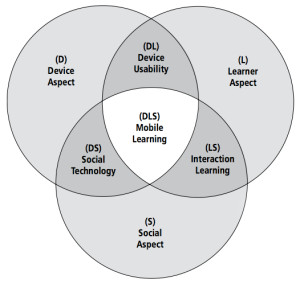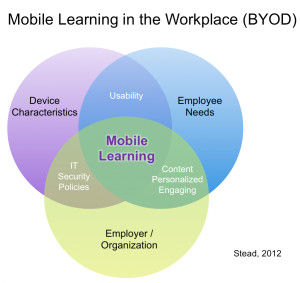Articles
A model for corporate mobile learning
by Geoff Stead
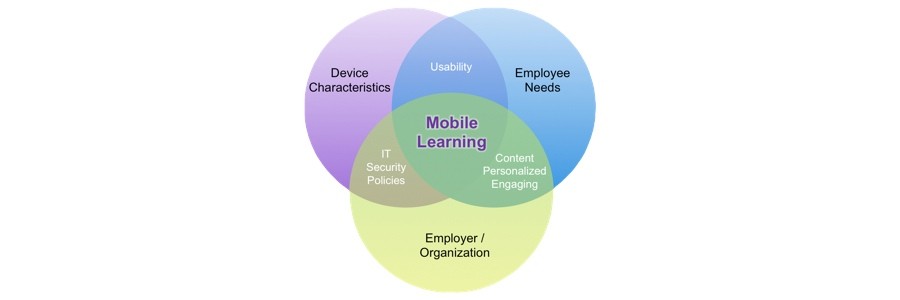
This is Qualcomm’s model for work based mobile learning.
Most of the academic research, and discussion around mobile learning starts from the more traditional end of the learning spectrum. School. University. The academic study of learning itself. This is both worthy, and useful. But it misses out on 2 critical facts:
- Most of the learning you will do in your life, happens outside those places. At work. At home.
- Mobile is for more than learning. Companies around the world are using mobile to solve a wide range of enterprise challenges, whether “learning” or not.
Our mission at Qualcomm is to offer mobile tools, and solutions that support these two needs. We want to help our employees use mobile to make their daily lives that little bit better. And support all dimensions of their personal learning.
But – we haven’t yet found an academic framework we can use, that captures these realities of mobile in the workplace, and the various challenges that policies such as BYOD impose.
If you are new to these frameworks, I’d recommend the (very) quick crash course at the Mobile Learning Infokit
The one that connects closest with our experience FRAME (Koole’s Model for Framing Mobile Learning – 2009), because it clearly shows how mobile learning can be different things, in different contexts.
The diagram shows the inter-relationship between the technology itself (the device), AND the learner (who they are, what they want), AND their social context.
Here are some examples, and contrasting ideas:
while m-learning at work might be about performance support tools, and access to small nuggets of information; m-learning in the classroom might be more about exploring ideas together, and collaborating on a project
while m-learning on a field trip might be exploring your environment (GPS / augmented reality / mapping / camera), m-learning in a lecture theatre might be about taking notes, and looking up references.
while BYOD m-learning might be about sharing critical information via any device; a specific iPad activity will be rely on a specific app on a specific, named device
These are ALL m-learning, but because the circles in the Venn Diagram are filled with different questions, the resulting answer is different
If you want to dig deeper, I’d encourage you to read Koole’s original paper on this
But – how would this look for learners at work? There are 2 significant new constraints imposed by most employers:
- IT Security policies. Which devices are allowed to access the system? What corporate information is safe to share to mobile? How securely do BYOD devices need to be managed, etc
- Employer needs. Some learning you do because you want to. Some you do because your employer needs you to. Perhaps job specific, or perhaps compliance-related. Every supervisory employee in California needs to do a “Preventing Sexual Harassment” course, and employers are legally bound to ensure this happens. These employee requirements fundamentally shape some aspect of work based m-learning
When we build, or buy new enterprise mobile learning, we are constantly balancing 3 major drivers: The learner needs. The organisational needs. What mobile can do for us.
To visualise this, we use the following model, extended from FRAME to fit the needs of our workplace.
Here are some more examples, and contrasting ideas:
Company classified information might have several tiers of security, or privacy. Should all of it be available via mobile? The more secure the channel to your mobile device, the less likely an employee might be to use their personal device. We’d suggest different tiers of security, and different kinds of device that can operate at each tier
Compliance based training is often seen as “Tickbox learning”. One of those painful things that needs to be completed, regardless of the learning gain. We campaign to make these courses as meaningful and contextualised as possible, but perhaps the role of mobile here isn’t to optimise the learning, but rather to decrease the pain of doing the prescribed course on your connected desktop PC?
Mobile workers need fast access to information. Maps. Timesheets. Spending policies. Staff contact lists. Mobile is a perfect performance support tool, but many of the issues, above, still apply
Apps? Or mobile web? While some content lends itself to work well on all mobile devices, others are best optimised for specific devices (like tablet-only, or iPad only). Different tools for different needs.
These are ALL aspects of m-learning, but again, because the circles in the Venn Diagram are filled with different questions, the resulting answer is different
Does this corporate model work for your workplace? We’d love to hear from you.
I like that it shows the inter-relationship of the different needs, and requirements. It is also a helpful reminder that mobile learning is NOT ONE THING. There may well be one core idea in the middle, but it is heavily influenced by factors that are different in different contexts.